Design a Report in Power BI Desktop
There are no step-by-step guidance, try to find solution on your own
Use create automated report
In this task, you’ll use the feature to automatically create a report based on dataset
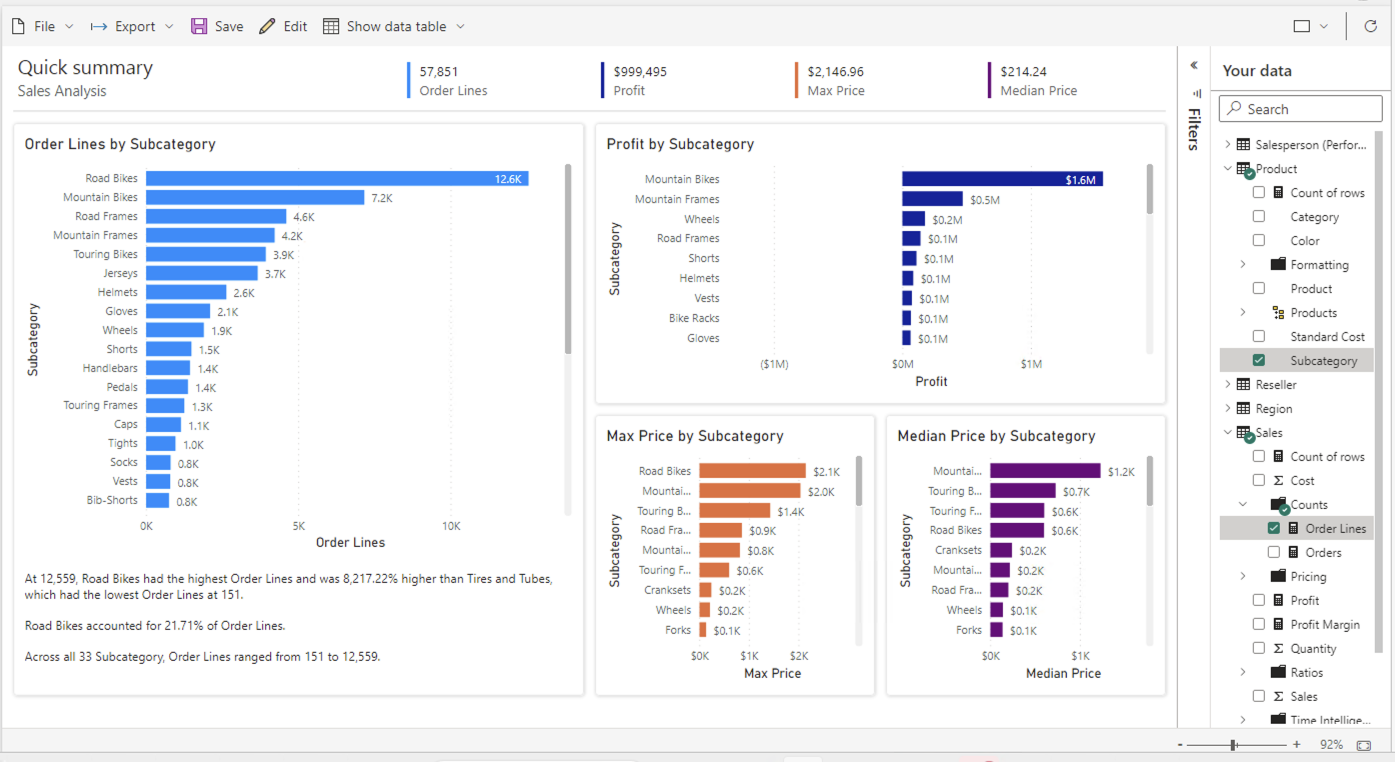
-
In PowerBI Service, in your workspace, find a datatet for the report you just published
-
Use Auto-create report
-
Add Sales data, profit margin and dates
-
Save a report as “Quick Analysis